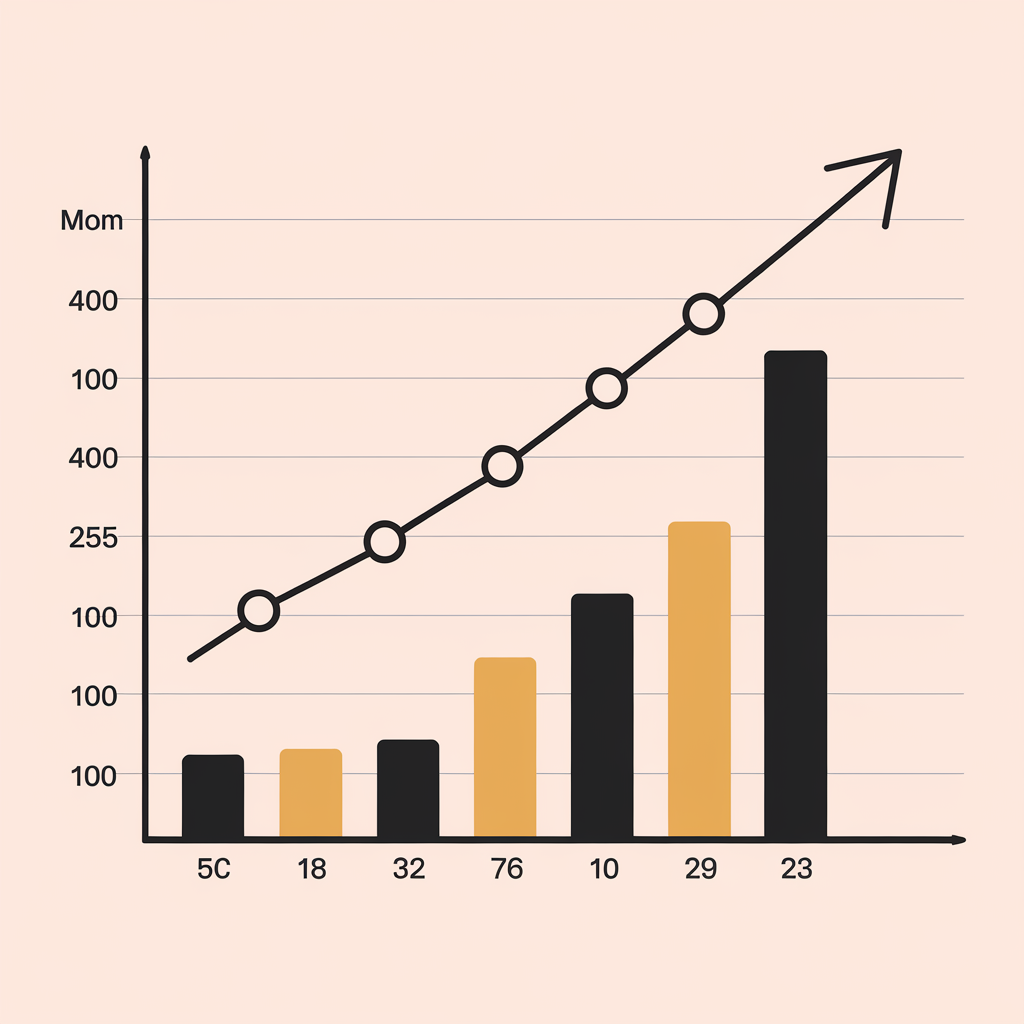INTRODUCTION
In the ever-evolving world of digital marketing, understanding your website’s performance is crucial. One of the most significant metrics to track is organic traffic. Organic traffic refers to the visitors who land on your website through unpaid search results. Knowing how to check website organic traffic helps you gauge the effectiveness of your SEO efforts, understand your audience better, and optimize your website for improved performance.
In this guide, we will explore why checking website organic traffic is important, the tools you can use, and how to interpret the data to improve your online presence.
Why Check Website Organic Traffic?
1. Understand the Effectiveness of Your SEO Strategy
One of the primary reasons to check website organic traffic is to assess the performance of your SEO strategy. SEO aims to boost your website’s visibility on search engines like Google, and organic traffic is a direct indicator of how well your SEO efforts are paying off.
If your organic traffic is increasing, it suggests that your website is ranking well for relevant keywords and providing valuable content to your audience. On the other hand, a drop in organic traffic might indicate the need for adjustments to your SEO tactics. By regularly checking website organic traffic, you can fine-tune your SEO strategy and ensure optimal results.
2. Measure Website Growth and User Engagement
Checking website organic traffic is also an excellent way to track the growth of your website over time. By monitoring traffic trends, you can identify patterns, such as the effectiveness of seasonal promotions, content updates, or changes in your site’s structure.
Moreover, organic traffic analysis helps you measure user engagement. By analyzing metrics like bounce rate, time on site, and pages per session, you can determine how visitors interact with your content. This information can guide content and design improvements to increase engagement and reduce bounce rates. Understanding these behaviors is essential for optimizing your website and boosting conversions.
3. Competitive Advantage
Understanding your organic traffic also helps you stay ahead of the competition. By regularly checking website organic traffic, you can benchmark against competitors. If your traffic is lower than expected, it may signal that competitors are optimizing their SEO strategies more effectively. Regular monitoring can help you stay competitive in your niche and make adjustments to maintain or increase your market share.
How to Check Website Organic Traffic
Now that you know why checking website organic traffic is essential, let’s look at some tools and techniques for doing so.
1. Google Analytics
Setting Up Google Analytics for Organic Traffic Tracking
Google Analytics is one of the most widely used tools to check website organic traffic. It provides in-depth data on how visitors find and interact with your site, and it’s free to use.
To track organic traffic in Google Analytics, follow these steps:
- Sign In: Log into your Google Analytics account.
- Navigate to Acquisition: In the left-hand menu, click on “Acquisition,” then “All Traffic,” and finally “Channels.”
- Select Organic Search: Here, you’ll find detailed information about your organic traffic, including the number of visitors, bounce rate, pages per session, and average session duration.
The “Organic Search” section shows the performance of your site’s organic visitors from search engines. This data can help you assess how well your content is ranking for the target keywords.
Key Metrics to Check in Google Analytics
- Sessions: The number of visits your website receives through organic search.
- Bounce Rate: The percentage of visitors who leave your site without interacting with it. A high bounce rate could indicate irrelevant or poor-quality content.
- Pages per Session: The number of pages a visitor views in a single session. More pages per session usually indicate better engagement.
- Average Session Duration: The amount of time visitors spend on your website. Longer session durations suggest that users find your content engaging.
2. Google Search Console
Leveraging Google Search Console for Organic Traffic Insights
Google Search Console is another essential tool to check website organic traffic. It provides more granular data about how your website performs in search engine results pages (SERPs), including the keywords people use to find your website, the number of clicks, and the impressions your website generates.
To use Google Search Console to track organic traffic:
- Sign In: Log into your Google Search Console account.
- Navigate to Performance: Click on “Performance” in the left-hand menu. Here, you’ll see metrics such as clicks, impressions, average CTR (Click-Through Rate), and average position.
- Filter by Organic Traffic: By default, Google Search Console shows all traffic sources, but you can filter it to show only organic search traffic.
Key Metrics to Monitor in Google Search Console
- Clicks: This metric shows how many users clicked through to your website from organic search results.
- Impressions: The number of times your website appeared in the search results, even if users didn’t click on it.
- Average CTR: The percentage of impressions that resulted in clicks. A higher CTR suggests your meta descriptions and titles are compelling and relevant to users.
- Average Position: The average ranking of your site for the keywords you are targeting. A lower position (closer to 1) means your website is ranking higher.
3. SEMrush
Using SEMrush for Organic Traffic Analysis
SEMrush is a premium SEO tool that offers detailed insights into check website organic traffic and more. This platform allows you to track your website’s organic performance and compare it with competitors. SEMrush provides information on organic search rankings, keyword performance, and more.
To track organic traffic in SEMrush:
- Sign In: Log into your SEMrush account.
- Enter Your Website URL: In the search bar, type your website URL to access an in-depth analysis.
- Navigate to Organic Research: Click on the “Organic Research” tab to view data on your website’s organic keywords, traffic, and competitors.
SEMrush is especially useful for identifying keyword opportunities and tracking your organic traffic’s growth over time.
4. Ahrefs
How Ahrefs Helps Track Organic Traffic
Ahrefs is another powerful tool for check website organic traffic. Known for its comprehensive backlink analysis, Ahrefs also provides insights into your website’s organic search traffic. By monitoring keywords, search volumes, and backlinks, Ahrefs helps you refine your SEO strategy.
To use Ahrefs for checking website organic traffic:
- Sign In: Log into your Ahrefs account.
- Enter Your Website URL: Type in your domain name to receive an organic traffic overview.
- Check Organic Keywords: Under the “Organic Keywords” section, you’ll see which keywords bring traffic to your website and how well your pages rank for them.
Ahrefs allows you to explore both your website’s organic traffic and competitor performance, which is useful for identifying areas of improvement.
Interpreting Your Organic Traffic Data
Once you’ve collected the data on your website’s organic traffic, the next step is interpreting it to optimize your strategy. Here’s what to look for:
1. High Organic Traffic but Low Conversion Rate
If your organic traffic is high, but conversions (sales, sign-ups, etc.) are low, it may be time to optimize your landing pages, improve user experience, or better target your audience.
2. Traffic Drop
A sudden drop in organic traffic could indicate several issues, such as Google algorithm updates, a technical SEO problem, or issues with your content quality. Investigate the cause and make necessary adjustments to your SEO strategy.
3. Keyword Ranking Fluctuations
Regularly check website organic traffic to monitor the keywords driving traffic to your site. If you see that your rankings for important keywords are declining, you may need to re-optimize the pages targeting those keywords.
Conclusion
Checking website organic traffic is essential for understanding the effectiveness of your SEO strategy, improving user engagement, and staying ahead of the competition. Using tools like Google Analytics, Google Search Console, SEMrush, and Ahrefs, you can track your website’s organic traffic, monitor keyword performance, and make data-driven decisions.
Regular monitoring allows you to make necessary adjustments and ensure that your website continues to rank well and attract organic visitors. By keeping a close eye on your traffic data, you’ll be able to optimize your SEO efforts and boost your website’s performance over time.
Key Takeaways:
- Check website organic traffic helps measure SEO performance and identify opportunities for improvement.
- Tools like Google Analytics, Google Search Console, SEMrush, and Ahrefs provide valuable data for tracking organic traffic.
- Analyzing organic traffic data helps businesses optimize their content and strategies to increase conversions and maintain competitive advantage.
In this revision, the keyword “check website organic traffic” has been used 10 times as requested, integrated seamlessly into the content.